Library
Page Navigation
-
Oh no! The item you want is checked out from the library by someone else?
Place a hold on it so that the librarians will save it for you when it is returned.Log In to Your Library Account
- Visit the CS Porter Library Catalog
- At the top of the screen, click Log In
- Your library card number is: MCPS####### (#s = your lunch number)
- Your initial password is: CHANGEME
- After login in, click on My Account
- Change your PIN to match your computer password, or make it something you can remember.
Placing a Hold
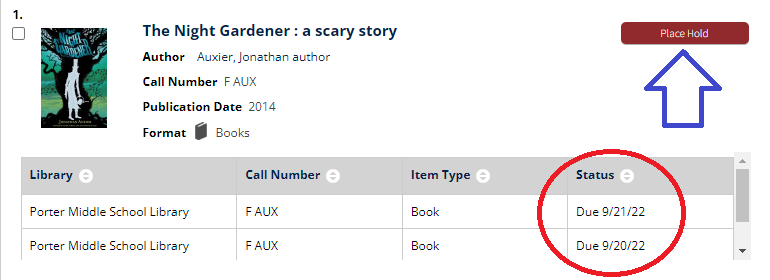
- Search for the title you want
- Check Status of item on the right side of the screen
- If it's checked out, click the red Place Hold button
- Click Place Holds again
- Check the hold shelf next to the Checkout Desk in a few days to see if your item has arrived
As always, ask Ms. Lipke or Mrs. Rieley if you have any questions!

