McGeary, Theresa - Occupational Therapist
Page Navigation
- Missoula County Public Schools
- Assistive Technology
-
Assistive Technology
In August 2018 all MCPS students will have access to the powerful tools offered through Read & Write for Google Chrome. We encourage you to learn how these tools can enhance your students' experience with reading and writing activities. Watch the video and check out the links below to learn more about these great tools.
Learn more about Read and Write for Google on the MCPS RWG page.
Video
Information and helpful links
-
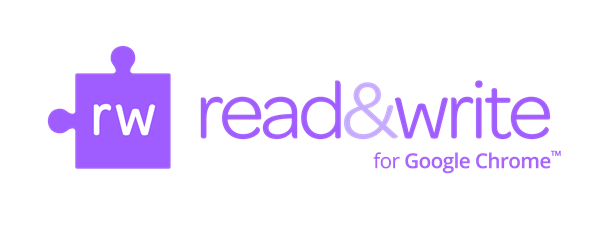
Important Read and Write for Google Links:
- MCPS information and links regarding Read and Write for Google Chrome
- Free Teacher's subscription, Fill out the form on the bottom of the page
Click on the links below to find Assistive Technology that meets your needs:
- Understood.org Tech Finder
- TechPotential Scroll to the bottom of this page to find a comprehensive list of web based AT supports
Links for accessing e-books
- Bookshare.org - Accessible Books and Periodicals for Readers with Print Disabilities
- Project Gutenburg - Access Free eBooks of Classic Literature
Links for accessing resources to learn about AT including archived webinars
- Center on Technolgy and Disability -free resources – webinars, e-learning and more
- Special Education Technology Center (SETC) YouTube Channel
Other Helpful Links
- Switch Practice
- Switch Accessible Sites
- A.T.Tips.org - Assitive Technology Tools in Public Schools podcast site
- CAST- Provides resources on educational products, classroom practices and policies
- NATE - National Assistive Technology in Education Network
- Teachers' Domain - Digital Meadia website for the classroom
- Helping Students with Literacy Difficulties
-
ADA Compliance resources:
Creating and uploading videos to YouTube
Adjusting Auto captions on YouTube after a video is loaded

